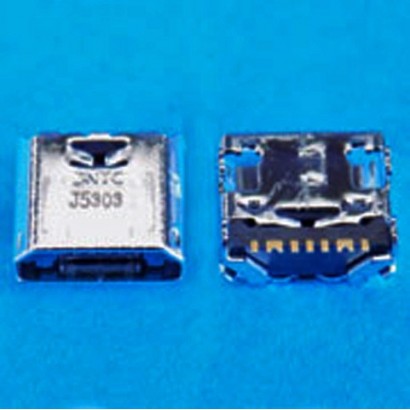Compaq Presario V5000 Series: V5000 CTO, V5000T CTO, V5002EA, V5004EA, V5005US, V5006EA, V5009EA, V5015CA, V5015US, V5025EA, V5026EA, V5030EA, V5031EA, V5032EA, V5033EA, V5054EA, V5059EA, V5079EA, V5088XX, V5094EA, V5099EA, V5099XX, V5100 CTO, V5100AU, V5100TU, V5101AU, V5101TU, V5101US, V5102AU, V5102EU, V5102NR, V5102TU, V5103AU, V5103TU, V5104AU, V5104EU, V5104TU, V5105CA, V5105EU, V5105TU, V5105US, V5106EU, V5106TU, V5107EU, V5107TU, V5108CU, V5108EU, V5108TU, V5109TU, V5110EU, V5110TU, V5111EU, V5111TU, V5115CA, V5115EU, V5115US, V5116EU, V5119US, V5120EU, V5120NR, V5122EU, V5125EU, V5126EU, V5128EA, V5132EA, V5150EA, V5155EA, V5160EA, V5160US, V5162EA, V5189XX, V5199XX, V5200 CTO, V5201CA, V5201TU, V5201US, V5202TU, V5203TU, V5204NR, V5204TU, V5204US, V5205NR, V5205TU, V5206OM, V5206TU, V5207NR, V5207TU, V5208CA, V5208TU, V5209TU, V5209US, V5210CA, V5210TU, V5210US, V5211TU, V5212TU, V5213TU, V5214EA, V5214TU, V5215EA, V5215LA, V5215TU, V5216EA, V5216TU, V5217TU, V5218LA, V5218TU, V5219TU, V5220EA, V5220TU, V5221EA, V5221TU, V5222EA, V5222TU, V5223TU, V5224TU, V5225TU, V5226TU, V5227TU, V5228TU, V5229TU, V5230TU, V5231TU, V5232EA, V5232TU, V5233EA, V5233TU, V5234EA, V5234TU, V5235EA, V5235TU, V5236EA, V5236EU, V5236TU, V5237TU, V5238TU, V5239TU, V5240TU, V5241TU, V5242TU, V5243TU, V5244TU, V5245EU, V5245TU, V5246TU, V5247TU, V5248TU, V5249TU, V5250TU, V5251TU, V5252TU, V5253TU, V5254TU, V5255TU, V5256TU, V5257TU, V5258TU, V5259TU, V5260TU, V5261TU, V5299XX, V5300 CTO, V5303NR, V5304US, V5305WM, V5306US, V5307US, V5308CA, V5310US, V5315WM
Compaq Presario C300 Series: C300 CTO, C300EA, C300EU, C301NR, C301TU, C302NR, C302TU, C303NR, C303TU, C304NR, C304TU, C305LA, C305TU, C306TU, C306US, C307NR, C307TU, C308LA, C308TU, C309TU, C310EA, C310EU, C310TU, C311TU, C312TU, C313TU, C315LA, C318LA, C350EA, C350EU, C351EA, C352EA, C353EA, C399XXCompaq Presario C500 Series: C500, C500EA, C500EU, C500T, C501NR, C501TU, C502CA, C502EA, C502EU, C502TU, C502US, C503TU, C503WM, C504EA, C504EU, C504TU, C504US, C505TU, C506CA, C506TU, C507TU, C507US, C508US, C509NR, C518LA, C540EA, C542EA, C550ED, C550EF, C550EL, C550EM, C551NR, C551TU, C552CA, C552TU, C552US, C553TU, C554EM, C554TU, C554US, C555EA, C555EL, C555EM, C555ES, C555EU, C555NR, C555TU, C556CA, C556EM, C556TU, C557CL, C557TU, C558TU, C559CL, C559EF, C559EM, C559TU, C560TU, C560US, C561TU, C562TU, C563NR, C563TU, C564TU, C564US, C565TU, C566TU, C567TU, C568LA, C570EA, C571NR, C571TU, C572TU, C573TU, C574TU, C575TU, C576TU, C577TU, C578TU, C579TU, C580TU, C581TU, C581WM, C582TU
HP Pavilion DV5000 Series: DV5000 CTO, DV5000EA, DV5000T CTO, DV5001XX, DV5002EA, DV5003CL, DV5003EA, DV5005EA, DV5006EA, DV5007EA, DV5008EA, DV5009EA, DV5010EA, DV5011EA, DV5012EA, DV5016EA, DV5017CL, DV5017EA, DV5018EA, DV5020CA, DV5020US, DV5021EA, DV5022EA, DV5023EA, DV5024EA, DV5026EA, DV5027EA, DV5029US, DV5030US, DV5031EA, DV5033EA, DV5034EA, DV5035EA, DV5035NR, DV5036EA, DV5037EA, DV5040US, DV5041EA, DV5046EA, DV5047EA, DV5050EA, DV5051EA, DV5052EA, DV5053EA, DV5054EA, DV5055EA, DV5056EA, DV5057EA, DV5058EA, DV5059EA, DV5061EA, DV5062EA, DV5063EA, DV5074EA, DV5075EA, DV5077EA, DV5078EA, DV5084EA, DV5088XX, DV5091EA, DV5092EA, DV5093EA, DV5094EA, DV5095EA, DV5096EA, DV5097EA, DV5098EA, DV5099EA, DV5099XX, DV5100 CTO, DV5101TX, DV5102EU, DV5102TX, DV5103EU, DV5103TX, DV5104EU, DV5104TX, DV5105EU, DV5105TX, DV5106EU, DV5106TX, DV5107EU, DV5107TX, DV5108EU, DV5108TX, DV5109EU, DV5109TX, DV5110CA, DV5110EU, DV5110TX, DV5110US, DV5111EU, DV5111TU, DV5111TX, DV5112EU, DV5112TX, DV5113EU, DV5113TX, DV5114EU, DV5114TX, DV5115EU, DV5115NR, DV5115TX, DV5116EU, DV5116NR, DV5116TX, DV5117CA, DV5117CL, DV5117EU, DV5117TX, DV5118EU, DV5118TX, DV5119EU, DV5119TX, DV5120EA, DV5120EU, DV5120LA, DV5120TX, DV5120US, DV5121EA, DV5121EU, DV5121TX, DV5122EA, DV5122TX, DV5123CL, DV5123EA, DV5123TX, DV5124EU, DV5124TX, DV5125EU, DV5125TX, DV5126EA, DV5126TX, DV5127EA, DV5127EU, DV5127TX, DV5128EA, DV5128EU, DV5128TX, DV5129EU, DV5129TX, DV5129US, DV5130CA, DV5130EA, DV5130EU, DV5130TX, DV5130US, DV5131EU, DV5131TX, DV5132EU, DV5132TX, DV5133EA, DV5133EU, DV5134EA, DV5134EU, DV5135EU, DV5135NR, DV5136EU, DV5137EA, DV5137EU, DV5138EU, DV5139US, DV5140CA, DV5140EA, DV5140EU, DV5140US, DV5142EA, DV5142EU, DV5143EA, DV5144EA, DV5145EA, DV5147EA, DV5148EA, DV5149EA, DV5149EU, DV5150EA, DV5150US, DV5151EU, DV5152EU, DV5153EU, DV5154EU, DV5155EU, DV5156EA, DV5156EU, DV5157EA, DV5157EU, DV5158EA, DV5158EU, DV5159EA, DV5159EU, DV5160EA, DV5160EU, DV5161EA, DV5161EU, DV5162EA, DV5162EU, DV5163CL, DV5164EA, DV5165EA, DV5166EA, DV5167CL, DV5170US, DV5171EU, DV5173EA, DV5173EU, DV5174EU, DV5175EA, DV5176EA, DV5176EU, DV5177EA, DV5178EA, DV5178US, DV5179EA, DV5180EA, DV5184EA, DV5186EU, DV5187EU, DV5188EA, DV5189EU, DV5189XX, DV5190EA, DV5190US, DV5191EA, DV5192EA, DV5193EA, DV5194EA, DV5195EA, DV5196EA, DV5196XX, DV5197EA, DV5197XX, DV5198EA, DV5198XX, DV5199XX, DV5200 CTO, DV5200TU, DV5200TX, DV5201EU, DV5201TU, DV5201TX, DV5202EU, DV5202TU, DV5202TX, DV5203EA, DV5203TU, DV5203TX, DV5204EA, DV5204TU, DV5204TX, DV5205EA, DV5205TU, DV5205TX, DV5206EA, DV5206TU, DV5206TX, DV5207TU, DV5207TX, DV5208EA, DV5208TU, DV5208TX, DV5209EA, DV5209EU, DV5209TX, DV5210CA, DV5210EA, DV5210TX, DV5210US, DV5211EA, DV5211EU, DV5211TX, DV5212EA, DV5212TX, DV5213EU, DV5213TX, DV5214TX, DV5215CA, DV5215TX, DV5215US, DV5216CA, DV5216CL, DV5216TX, DV5217CL, DV5217TX, DV5218EA, DV5218NR, DV5218TX, DV5219TX, DV5220CA, DV5220EU, DV5220LA, DV5220TX, DV5220US, DV5221TX, DV5222EU, DV5222NR, DV5222TX, DV5223EA, DV5223OM, DV5223TX, DV5224EA, DV5224EU, DV5224NR, DV5224TX, DV5225CA, DV5225EA, DV5225TX, DV5226CA, DV5226EA, DV5226EU, DV5226TX, DV5227TX, DV5228TX, DV5229OM, DV5229TX, DV5230CA, DV5230TX, DV5230US, DV5231EU, DV5231TX, DV5232EU, DV5232TX, DV5233EA, DV5233EU, DV5233TX, DV5234EA, DV5234TX, DV5234US, DV5235CA, DV5235EA, DV5235TX, DV5236EA, DV5236EU, DV5236OM, DV5236TX, DV5237CA, DV5237CL, DV5237EA, DV5237TX, DV5238EA, DV5239EA, DV5239TX, DV5240CA, DV5240EA, DV5240TX, DV5240US, DV5241EA, DV5241TX, DV5242EA, DV5243EA, DV5243EU, DV5244EA, DV5244EU, DV5245EA, DV5245EU, DV5246EU, DV5247EA, DV5247EU, DV5248EA, DV5248EU, DV5249EA, DV5250CA, DV5250EA, DV5250US, DV5251EA, DV5252EA, DV5255EA, DV5261EA, DV5264EA, DV5266EA, DV5267EA, DV5269EA, DV5270EA, DV5271EA, DV5272EA, DV5273EA, DV5274EA, DV5275EA, DV5276EA, DV5276EU, DV5277EA, DV5277EU, DV5278EA, DV5278EU, DV5279EA, DV5279EU, DV5280EA, DV5281EA, DV5282EA, DV5283EA, DV5284EA, DV5285EA, DV5286EA, DV5287EA, DV5288EA, DV5289EA, DV5292EA, DV5293EA, DV5294EA, DV5295EA, DV5296EA, DV5298EA, DV5298XX, DV5299XX, DV5300 CTO
HP Pavilion DV8000 Series: DV8000 CTO, DV8000T CTO, DV8002EA, DV8005EA, DV8010EA, DV8013CL, DV8013xx, DV8025EA, DV8026EA, DV8027EA, DV8028EA, DV8029EA, DV8030EA, DV8035EA, DV8040CA, DV8040US, DV8040XX, DV8045EA, DV8050EA, DV8051EA, DV8075EA, DV8088US, DV8099xx, DV8100 CTO, DV8100Z CTO, DV8110US, DV8113CL, DV8120CA, DV8125NR, DV8130US, DV8135NR, DV8140US, DV8200 CTO, DV8210CA, DV8210US, DV8213CL, DV8220CA, DV8220US, DV8225CA, DV8225NR, DV8230CA, DV8230US, DV8233CL, DV8235NR, DV8240US, DV8275LA, DV8280US, DV8289XX, DV8298XX, DV8299XX, DV8300 CTO, DV8301NR, DV8305CA, DV8305US, DV8309US, DV8310CA, DV8310US, DV8315CA, DV8315NR, DV8320CA, DV8320US, DV8327CA, DV8327CL, DV8327US, DV8328CA, DV8330US, DV8333CL, DV8339US, DV8370LA, DV8375LA, DV8380US, DV8399XX, DV8400 CTO, DV8408US
For use with 65 watt(3.5A) AC adapters. See PJ051 for the 90 watt(4.7A) version.
Note: This is the Jack only and does not include the harness. You will need to reuse your harness.