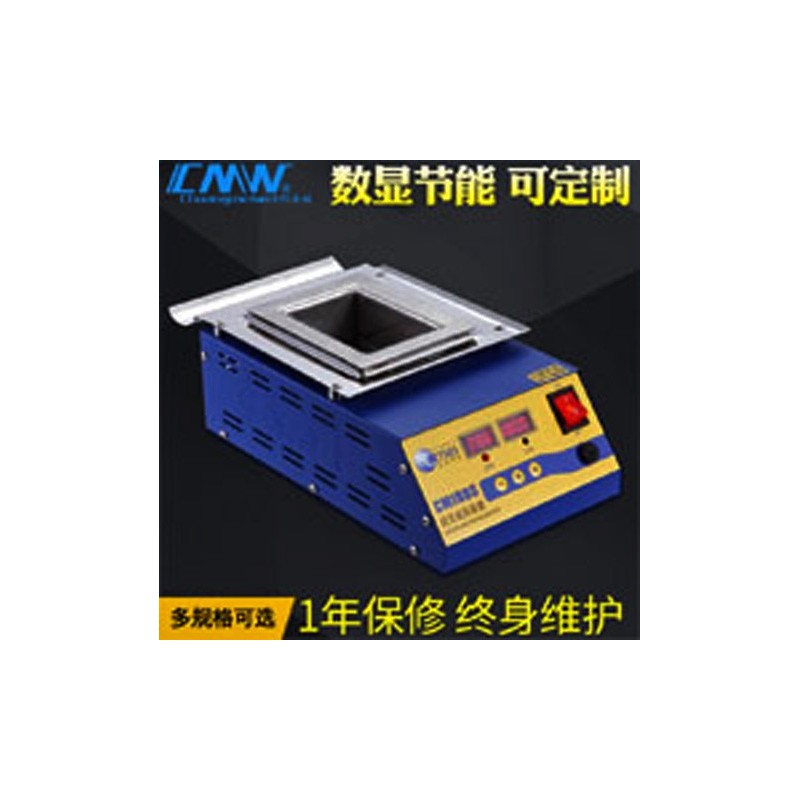
HAYEAR 14MP HDMI 1080P HD usb digital Industry Video Inspection Microscope Camera
HAYEAR 14MP HDMI 1080P HD usb digital Industry Video Inspection Microscope Camera
LEAD-FREE TITANIUM ALLOY SOLDERING POT
Operation instruction
Login to Download: * Manual Download
Our Lead-free titanium alloy soldering pot passed by SGS, built-in advanced microcomputer digital control and display system, make it more safe, more steady and more accurate. Its a good tool for electronic fields.
FEATURES:
* With big power heater, only within 25minutes to reach 450? from room temperature, (Different items with a little different heating time.)
* With advanced microcomputer digital control and double displays. make it more accurate heating and fast temperature returning capability.
* The boiler made of titanium alloy, can resist high temperature, cauterization and abrasion, largely prolong the life.
* With temperature setting and locking function, will not be affected by wrong operation.
* The setting value will be saved for long time, and can not be affected by power on or off. With auto sleeping function, prolong the machines life.
* With malfunction alarm.
Working conditions:
Working voltage: AC22010V
Working temperature: 0-55?
Working temperature: < 90% no dew
WARNING:
1. The soldering pot must be put on the balanced and ovenproof working desk, prevent the glowing tin go out of the pot. And also take care of the hot tin and the hot body.
2. Do not put other pb items together with the lead-free soldering pot, prevent pb pollution. If cause the products do not eligible, then we wont take on this liability.
3. It cant be used where it will be exposed to ignitable or corrosive materials and gases.
4. If you need to move the soldering pot, please turn off the switch and move it after the pot turn cool.
5. The pot is a hot equipment, if you no need to use, please shut off the switch, and put out the plug.
6. In order to keep it safe and prolong the life, its better stop working after it has worked more than 12hours.
7. Do not heating the pot when its empty, and use the power supplier with grounding cord.
8. The pot is made of titanium which import from Japan, after it is heated by hot temperature, the color will turn to golden or blue, its natural for the material.
OPERATION:
1. Set temperature:
Press the * button, the left LED will display ?,and the right LED will display numerical value, then press the + or -button, temperature will go up or down. Press * button, the value of temperature will be saved.
2. Microcomputer adjusting itself
If the temperature has obvious discrepancy, we can adjust the inside P, I, D value, it will make the pot with accurate control, the followings are two ways of P, I, D adjusting:
A. Auto adjusting
Keep pressing + button, then press * , the left LED will display AT; the right LED will display _ _ _. Then press ? or + change the _ _ _ to AT, this time please press * for 3 times, then the pot will begin P, I, D adjusting itself. Usually it will take for about 15-30 minutes to finish this adjusting, during this adjusting the temperature will fluctuate obviously, but its no wonder. Usually, we do not recommend the users use P, I, D adjusting.
B. Adjust the value of P, I, D by manual (Do not advise users use this way, its fit for the engineers who know P, I, D very well, otherwise maybe cause bad temperature control. If really need, we just recommend the first way.) The operation as follows: Keep pressing + , then press * , the LED will display above (A) setting mode, press * again the LED will display the value of P, I, D. Manual adjusting just can be set the original value.
Remarks: The original of P, I, D value is: P=20, I=80, D=20; If the temperature in
confusion, please set the P, I, D value as original value.
3. Calibration between display and real temperature.
After the heater was replaced or the sensor was oxidated, the temperature will occur warp, the users need to calibrate the pot termly, and as the follow steps:
A. Press CAL button (If your pot without this button, please open the front cover, there is a black button on the PCB of temperature control, that is CAL), the right LED will display OFF, keep pressing ? , and press * at the same time, the left LED will display LOC, the right LED will display -3-, then press * for 3 times (just this button, do not press any other buttons), the LED will display: The first time: Left ?H, right 999; The second time: Left ?L, right 0; The third time: Left ?L, then please input the value of temperature compensation. This value is the warp between display temperature and real temperature. For example, the real temperature is more 5? higher than the display temperature, it can use ? to set -5; If the real temperature is 5? less than the display temperature, it can use + to set 5.
B. The warp temperature is the value to input, after finish setting, press * again, the set value will be saved. Then press CAL (If your pot without this button, please open the front cover, there is a black button on the PCB of temperature control, that is CAL), it will come into the ordinary display mode.
TROUBLE SHOOTING:
1. Turn on the switch but no reflection, please check the fuse, and the plug.
2. The LED display setting temperature, but the pot temperature wont go up, it means that the heater is open circuit.
3. The pot display Err when the power switch is turned on, it means that the sensor is open circuit.
No customer reviews for the moment.
HAYEAR 14MP HDMI 1080P HD usb digital Industry Video Inspection Microscope Camera
T13-J02 BaKon integrated heating core lead-free portable 75W constant temperature soldering iron core
LVDS Cable for screen Asus B34Y p/n: 1422-017S000 1422-01AE000
HAYEAR Full HD 34MP 2K 1080P 3400W HDMI USB Industrial Camera
Cooling Fan for MSI GE70 MS-1756 MS-1757
BGA 5302F LGA775 Intel Motherboard Socket
COOLCOLD Notebook exhaust radiator Devil3
LVDS Cable for screen Asus X550 R510DP EDP 30 pin p/n: 1422-01M6000
110V 60W Simple metal Soldering iron Stand bracket + Solder wire + 5pcs Soldering Iron head
Honton HT-1212 Heating table constant temperature welding stage 220V
LVDS Cable for screen HP 15-f 15-n p/n: DD0U86LC000 DD0U86LC010 DD0U86LC020 DD0U86LC030 732004
3.0mm Blue GPU CPU Heatsink Silicone Compound Thermal Conductive Pad
1.0m OMEGA K-TYPE Thermocouple TT-K-30-SLE
LVDS Cable for screen Asus N550J Q550L p/n: 1422-01HC000 14005-00910600 14005-00950000
VETUS ESD-16 Safe Anti-Static Stainless Steel Tweezers Maintenance Repair Tools