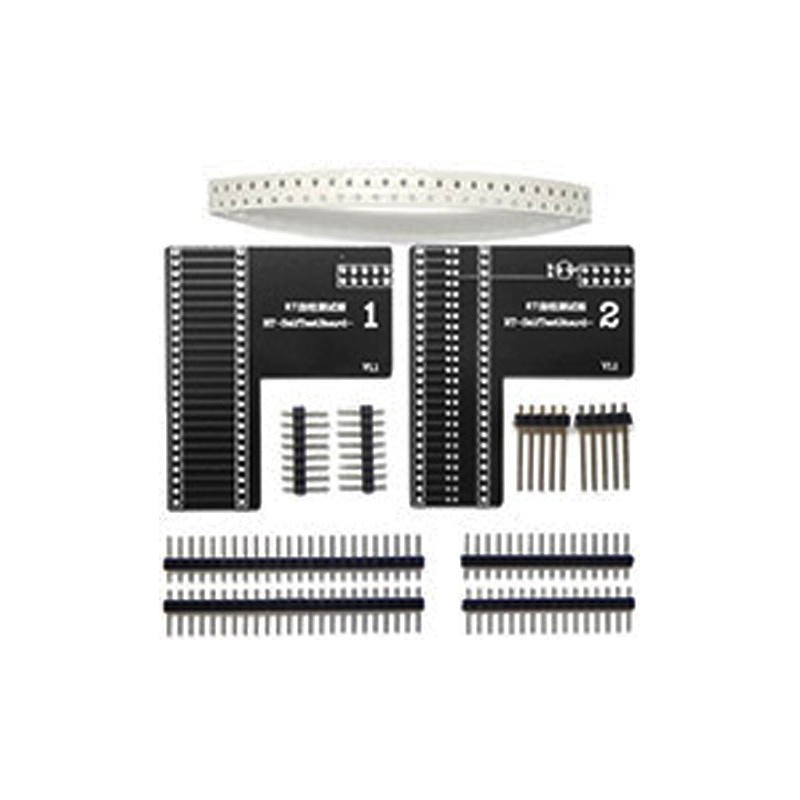
Telaio di limite RT BGA63 01 V20 13x10.5mm per RT809H Programmatore
Telaio di limite RT-BGA63-01 V2.0 13*10.5mm per RT809H Programmatore
The use of programmer selftest command,to check if there is problem itself.
Selftest way I:
Step 1 : Input the SELFTEST in the Enter chip printing,click
Step 2 : Click ,look at the hint in the display area,selftest 0 means the test pass;
Step 3 : Install the NO.1 test board and the short port of VGA ISP(short circuit the 4pins and 11pins,12pins and 15pins);
Step 4 : Click ,check the hint in the software,it will hint Selftest 1,test pass;
Step 5 : Install the NO.2 Self Test Board;
Step 6 : Click ,check the hint in the software,it will hint Selftest 2, test pass;
Selftest way II :
Step 1 : When there is no chip on the locking seat,input the type of 25XX in Enter Chip Printing;
Step 2 : Click ,it will hint that there is no chip or the locking seat hasnt been impacted well,which is normal;
If it hints that there may be a pin empty solder;
Attention : In the case of that some users have no test board,as long as the selftest 0 and 25 chip test pass,the machine is normal.
If there is other hints when doing selftest 0,the way to deal with it could be as following:
The problem of connection with computer and the programmer,please step-by examine according to the hint of failure process;
Hardware trouble like pin electric leakage,problems inside the pins,VPP open circuit,GND open circuit,VPP short circuit,VCC short circuit,GND short circuit,VPP protection not shut off,which must be returned to factory to repair.
Nessuna opinione al momento
Telaio di limite RT-BGA63-01 V2.0 13*10.5mm per RT809H Programmatore
TOP2013+ USB MCU EEPROM Dispositivo TOP Programmatore universale
OTS-20-1.27-01 Adattatore programmatore SOP20-DIP20 Socket (200mil)
TSOP48-DIP48 Adattatore TSOP-48-0.5-OTS04B per programmatore RT809H TNM5000
UFi-Box EMMC Programmatore sblocca strumento dati
TL866II Programmatore PLUS EEPROM Supporto NAND Flash AVR MCU GAL PIC SPI 27 Adattatore universale BGA48 BGA63
USBASP USB-ISP AVR Programmateur adattatore ISP Downloader USB ATMEGA8 HG
Adattatore DX3012 per XELTEK SuperPro 6100N
Adattatore DX1029 per XELTEK SuperPro 6100N
Adattatore programmatore OTS-16-03 SOP8-DIP8 Socket (150mil)
Adattatore DX2020 per XELTEK SuperPro 6100N
Adattatore DX3009 per XELTEK SuperPro 6100N
Adattatore DX3005-1 per XELTEK SuperPro 6100N
X-PROG Box Programmatore ECU XPROG-M V6.12 con USB Dongle
RT809F programmatore 8 adattatori SOP8 IC Clip scheda madre LCD Reader
Adattatore speciale SXA-TSOP48/D48 NO/SB247 per programmatore XELTEK